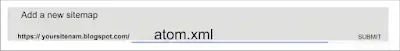Choosing a Preferred Sitemap for Bloggers
Choosing a Sitemap For the Blogger
Generate Sitemap
Choosing a Sitemap For the Blogger (Blogspot) site, sitemap.xml and atom.xml work as sitemap formats. However, atom.xml is the default and recommended sitemap format for blogger blogs. Here's why atom.xml is often the preferred choice:Automatic generation: Blogger automatically generates and updates the atom.xml sitemap for your blog. This means you don't need to create or update it manually. This is an easy and hassle-free option. Search Engine Compatibility: atom.xml is widely recognized and compatible with major search engines, including Google. Search engines understand and work well with this format.
Default Setting: Blogger configures the atom.xml sitemap by default, making it the standard choice for Blogger users. Most Blogspot users don't need to change their sitemap settings.
Blogspot is sufficient for blogs: The atom.xml format usually contains all the necessary URLs for your Blogspot blog, ensuring that search engines index your posts and pages.Unless you have a specific reason to use sitemap.xml or are working with tools or services that require it, it's common to use the default atom.xml sitemap in Blogger. It is the best and most straightforward option. It's designed to work seamlessly with your Blogspot blog, keeping your content indexable and discoverable by search engines.
How To Set Up A Sitemap For Blogger Sites.
Use a straightforward method of submitting a sitemap to Google search engines.
Your site's primary domain has already been added to the Search Console by you. You need to add your atom.xml there.
The sitemap "https://yourblogname.blogspot.com" from the search console should look like this.Your Blogger sitemap (atom.xml) is now submitted to Google Search Console. Google will regularly crawl and index your blog using this sitemap. There is no need to create or update the sitemap in Blogger manually. This is automatically handled for you. If you also want to change custom robot text in the blogger site, then copy this line "https://yourblogname.blogspot.com" and also change your sitemap.
How to change the map on the site?
Now save the setting.
Is it necessary to change the map in Blogger after changing it in the Google Search Console?
Changing the sitemap in Google Search Console and your Blogger blog's custom robots.txt file is something you usually don't need to do very often. However, there are situations where it may be necessary:
- Initial setup: When you first set up your blog, you should submit a sitemap to Google Search Console and make sure your Blogger blog's custom robots.txt file is set to the default atom. XML sitemap is configured to be included. This is important for your blog to be ranked by search engines.
- New Blog Sections or Changes: If you make substantial changes to your blog structure, such as adding new sections, changing the URL structure, or reorganizing content, you may see a sitemap in Google Search Console. You will want to update to ensure all your content is indexed correctly.
- Changing the Sitemap Format: If you have a specific reason to change the sitemap format (for example, if you need to change the default atom.xml instead of the default atom.xml for compatibility with a third-party tool sitemap.xml), you should make changes to it.
- Issues or errors: If you experience problems with indexing or sitemap errors, you should investigate your sitemap setup in Google Search Console and your custom robots.txt file. And changes may need to be made.
Note that when you make changes to your sitemap in Google Search Console or to your custom robots.txt file in Blogger, it may take some time for search engines to reflect these changes in their indexing process. can
Questions Answers
Q: Why is it important to choose the proper sitemap for Blogger sites, especially sites on Blogspot?
Answer: Choosing the correct sitemap is very important as it directly affects your site's crawl rate and the ability of search engines like Google to index blogger sites properly. Making the wrong choice can lead to problems where your site is not crawled efficiently.
Q: What are the sitemap options for Blogger (Blogspot) sites, and which ones are recommended?
Answer: Blogger sites have two basic sitemap formats: sitemap.xml and atom.xml. Atom.xml is the default and recommended format for Blogger blogs. This is often preferred for several reasons:
- It is automatically generated and updated by the blogger.
- Atom.xml is widely recognized and compatible with major search engines, including Google.
- Blogger sets this by default, making it the standard choice for most Blogspot users.
- It usually contains all the necessary URLs for your Blogspot blog.
Q: How do I set up an atom.xml sitemap for my Blogger site?
Answer: You don't need to create an atom.xml sitemap for your Blogger (Blogspot) site because Blogger generates it automatically. Here's how to find your Blogger sitemap and submit it to Google Search Console:
- Log in to your Google Search Console account.
- Select your blog property and click "Sitemaps" in the left sidebar.
- Enter only the part of the URL after "https://yourblogname.blogspot.com/" that is atom.xml, in the "Add a new sitemap" field, and click "Submit."
Question: Is it necessary to change the sitemap in Blogger after converting it to Google Search Console?
Answer: Changing the sitemap in both Google Search Console and your Blogger blog's custom robots.txt file is usually optional; however, there are situations when it may be necessary:
- During the initial blog setup, it's essential to submit a sitemap to Google Search Console and ensure your custom robots.txt file is set to include the default atom.xml sitemap.
- If you make significant structural changes to your blog, you may need to update the sitemap to ensure proper indexing.
- You should make the necessary changes if you have a specific reason to change the sitemap format for compatibility with third-party tools.
- If you encounter indexing or sitemap errors, it's essential to investigate and make changes as needed.
In most cases, frequent changes aren't necessary once your sitemap is set up correctly. Google Search Console will crawl your blog regularly based on the sitemap you provide, but it's important to periodically check your blog's indexing status and fix any issues that arise. Please note that changes may take some time to be reflected in search engine indexing.